Figure 2 shows a document component being displayed. A number of
different things occur in the document area. First, the document area is used
to display a document. The user may choose to view documents in any font
available on the system (see page ![]() ). Navigation within a
document component is via the scroll bars on the left and bottom on the
document area.
). Navigation within a
document component is via the scroll bars on the left and bottom on the
document area.
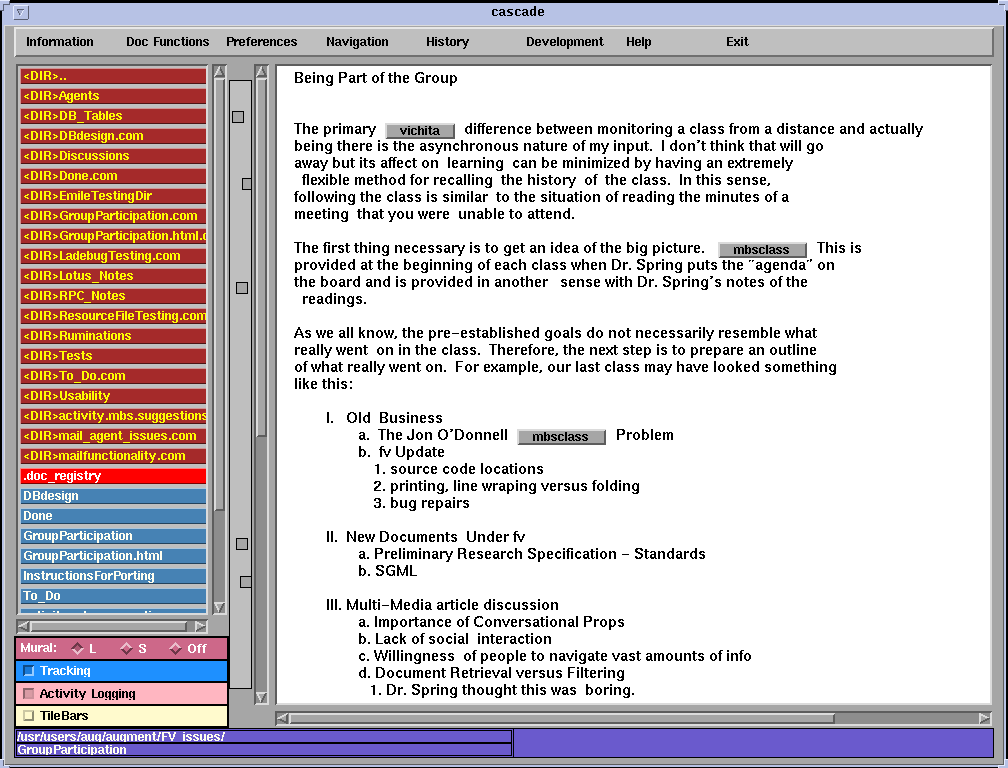
Figure 2: The Document Area and a Simple Document
You will notice that there are some buttons visible at the top of the
document. These are links and comments that have been placed in this
document. Links show up in different colors depending upon how they were
created and their status. Comments show up initially as blue buttons. If you
look forward for a second to Figure 4 on page
![]() you will see several comments. While it is difficult to
see on paper, you will also note that next to the vertical scroll bar to the
left of the document is a panel with a number of lines in it. This is called a
mural and depicts the links throughout the entire document. The lines on the
mural each refer to a link and their position relative to the thumb of the
scroll bar shows their position in the document as a whole. See page
you will see several comments. While it is difficult to
see on paper, you will also note that next to the vertical scroll bar to the
left of the document is a panel with a number of lines in it. This is called a
mural and depicts the links throughout the entire document. The lines on the
mural each refer to a link and their position relative to the thumb of the
scroll bar shows their position in the document as a whole. See page
![]() for more on this feature.
for more on this feature.
The goal of the CASCADE document viewing area is to provide an environment within which a group of people can engage each other related to the document component. One of the important ways in which this happens is through comments. The anchors are represented as buttons. These anchor buttons normally contain the name of the author of the document component to which the anchor is linked. To go to that document component, the user simply clicks on the button.
Similarly, as authorized persons are viewing any document components, they might want to edit the document. By selecting the edit document choice from the document menu (See Figure 3), the document viewing window is replaced with a document editor window. It is important to note that at the current time the edit windows for CASCADE are provided by using the functionality of the Motif text widgets. It is anticipated that released versions of CASCADE will employ CORBA-based approaches that will allow the editing function to be provided by the user's preferred editor on the platform of choice. For that reason, little effort is currently devoted to providing any sophisticated editing functionality.
Beyond editing, users might want to make a comment on a document. The CASCADE prototype has endeavored to demonstrate how efficient this process might be made. Adding a comment to a document in CASCADE is simply a matter of clicking the mouse at the point the comment should be inserted. Section 3.1 describes this process in more detail.
Finally, when one is looking at a document or a component of a document, it is
sometimes important to know who else has looked at it, edited it, or commented
on it. Eventually CASCADE should be able to provide information about a user
or group profile (e.g., who has been active, where is the most activity
focused, and what are the typical actions of a user.) This information can be
used for a range of tasks such as finding document ``hot spots'' or assisting
an inexperienced user. While the functionality is still under development, it
provides an indication of project direction. The system logs each comment or
document modification, and it tracks minor activities such as mouse clicks or
other movements within a document (refer to Section 4.1 for a
complete explanation of logging and tracking). The system also logs user
access to CASCADE, but that log is currently only used for internal
accounting. The system can also check on the login status of group members.
This is done via the information agent which is described on page
![]() .
.