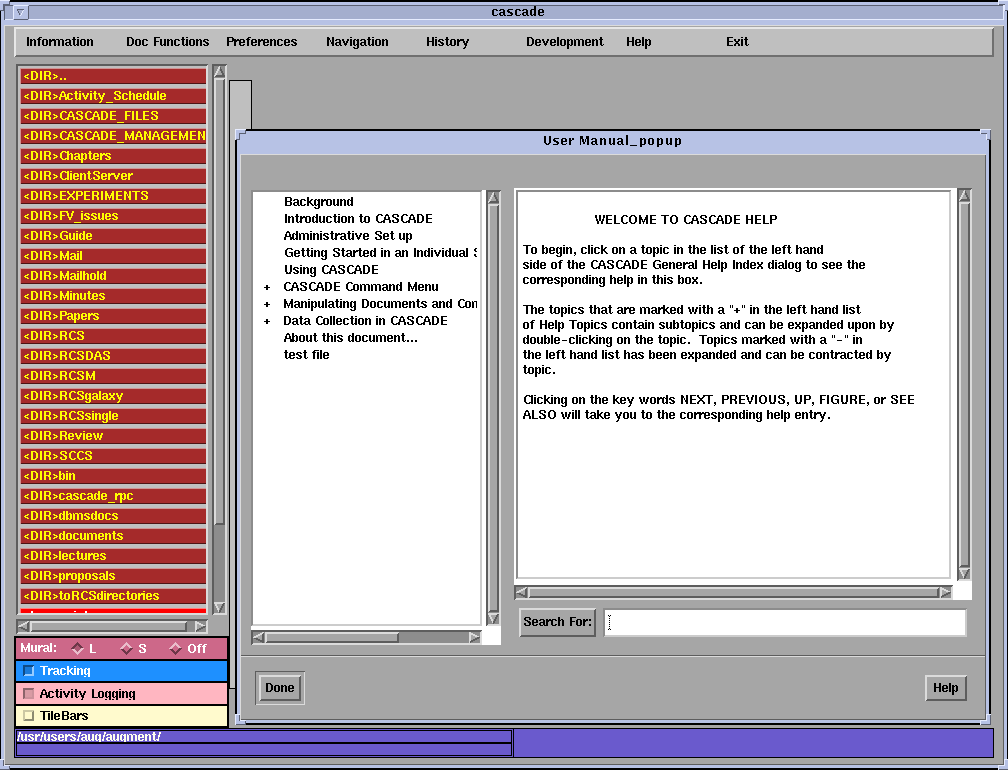
Figure 36: Help Menu
Provides information on how to use CASCADE. To begin, click on a topic in the list of the left hand side of the CASCADE General Help Index dialog to see the corresponding help in this box.
The topics that are marked with a ``+'' in the left hand list of Help Topics contain subtopics and can be expanded upon by double-clicking on the topic. Topics marked with a ``-'' in the left hand list has been expanded and can be contracted by topic.
Clicking on the key words NEXT, PREVIOUS, UP, FIGURE, or SEE ALSO will take you to the corresponding help entry
Press on DONE to leave help. See figure 36.