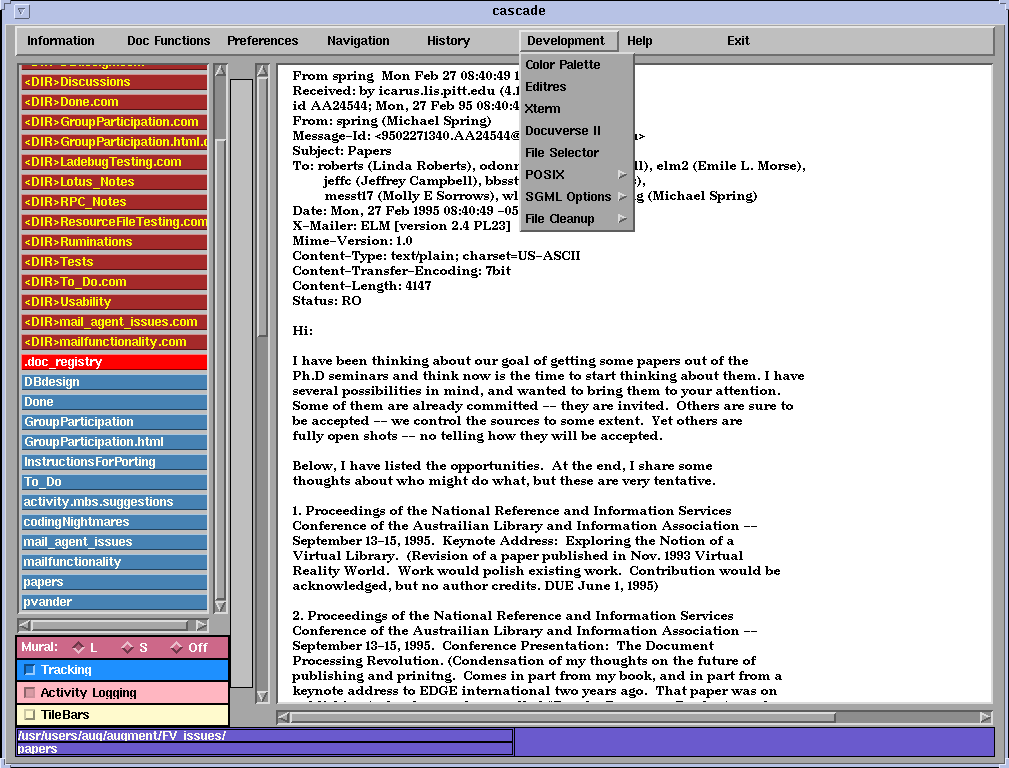
Figure 33: Development Menu
Development menu contains a number of options for the developers of CASCADE and for users of experimental components not yet ready for general use. As of this writing, there are eight items under this menu choice (figure 33).
``Color Palette'' will display a window that mimics the overall CASCADE appearance and allows the user a variety of options for editing the color palette (figure 34). Click on the desired widget to select it and then adjust the color as you see fit.
``Editres'' is a program that allows you to take a snapshot of a running X Window System program, and show all of the objects that are active and their properties (figure 35).
``Xterm'' provides xterm window session. ``Docuverse II'' is the development of Docuverse which is under development and there is no progress report at this time. ``File Selector'' shows the select file menu. ``POSIX'' contains some linking and reporting tools under development in response to the requests of a group working on the posix standard. ``SGML'' options are prototype procedures for pruning and grafting branches of SGML trees to edit them in a way that allows element or subdocument locking. Finally, the ``File Clean up'' option is designed to allow the user to see his/her eventlog.