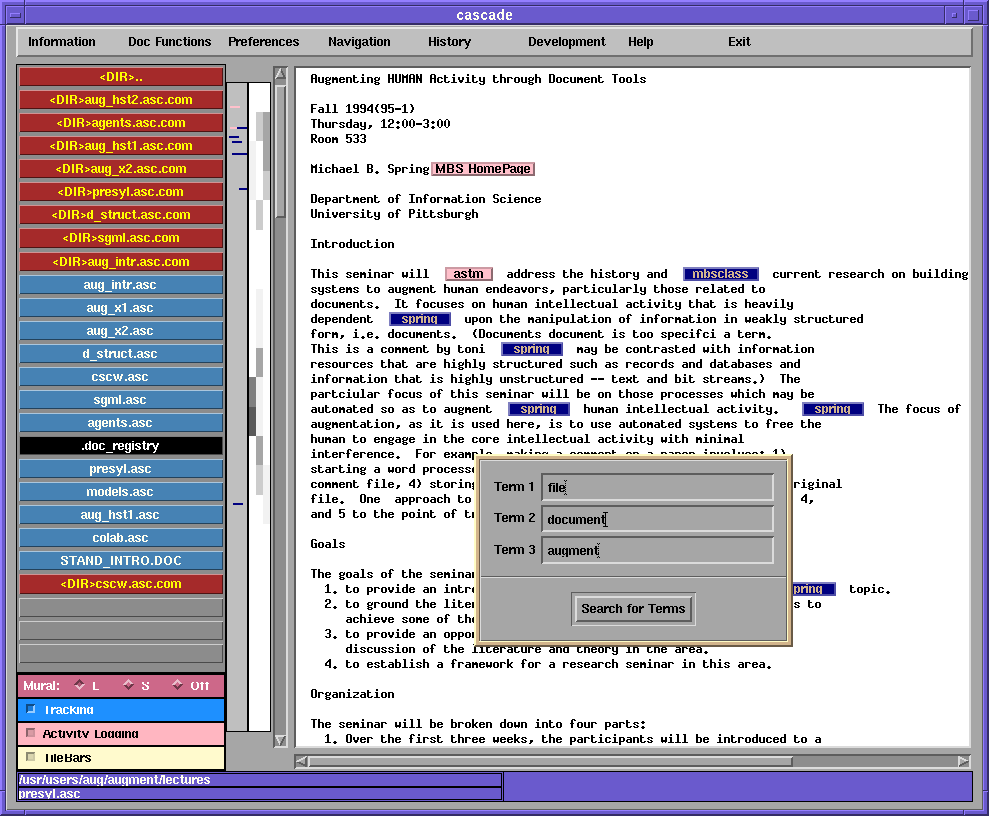
Figure 5: A Document Showing both Mural and TileBar
The original TileBar work of Hearst et. al. [6] was used to generate icons representing a retrieved set of documents. The size of the bar represented the size of the document in semantically cohesive units. The bar was divided into rows in which each row showed by a grayscale the occurrence withing that unit of terms identified by the user. We considered deploying tilebar as an alternative type of Webview display, but concluded that the computational demands precluded such use at the current time. On the other hand, when a document is displayed, its text must be parsed for hypertext links. The cost of additional parsing for text strings was minimal. As shown in Figure 5, a TileBar panel may be placed between the Mural and the scroll bar. It uses the same conventions as the Mural in that it represents the entire document and the portion co-extensive with the scroll bar thumb represents the visible portion of the document.
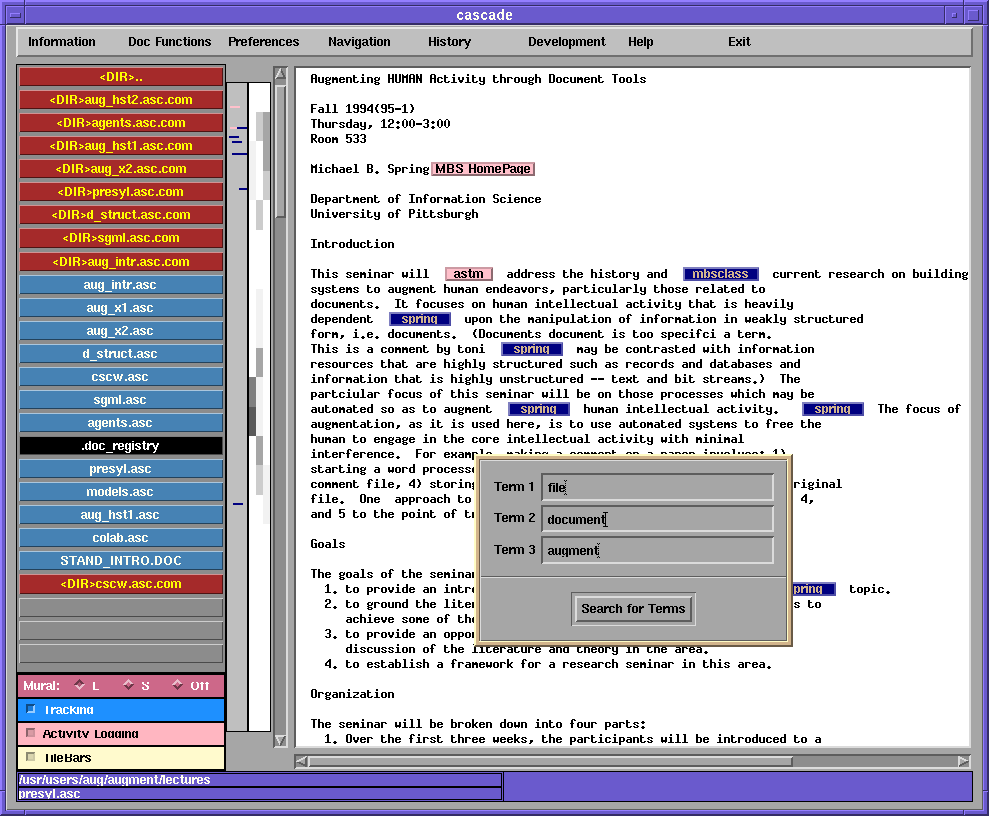
Figure 5: A Document Showing both Mural and TileBar
The TileBar is sectioned based on an analysis of the document as prescribed by Hearst et. al. [6]. The user then selects one, two or three groups of terms and the density of occurrences in each section is shown -- white indicating the absence of the term and black indicating a high occurrence. The figure shows that Term set 1 occurs most frequently near the middle of the document while the terms in the third set occur most frequently in the section of the document currently being viewed. Term set two occurs at various levels of frequency throughout the first two thirds of the document.