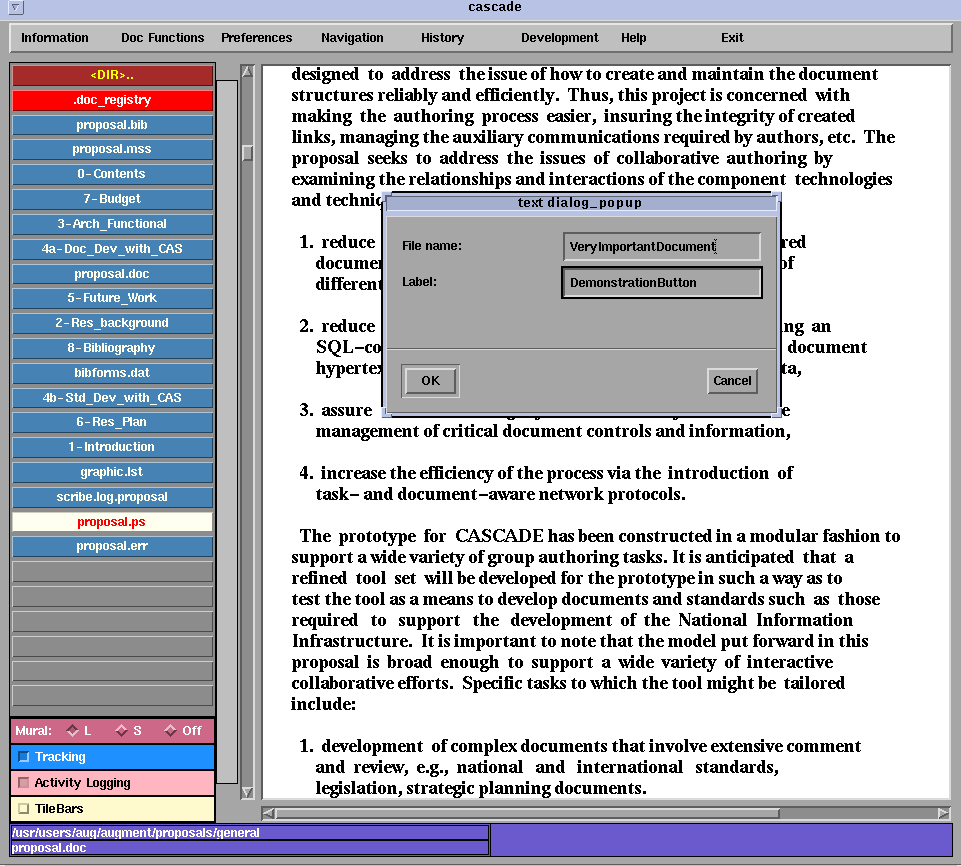
Figure 7: An HTTP link being added to a document
CASCADE also allows the user to create links from his/her documents to any other document in the document space or to any other World Wide Web(WWW) document. (To access WWW documents, an appropriate web client is required. For the prototype, ``Lynx'' is used to retrieve Web Documents.) To create a link to an existing document, Web or otherwise, click on the displayed document where you wish to insert the link but using the RIGHT rather than the left mouse button. Clicking the right mouse button results in a link dialog box as shown in Figure 7.
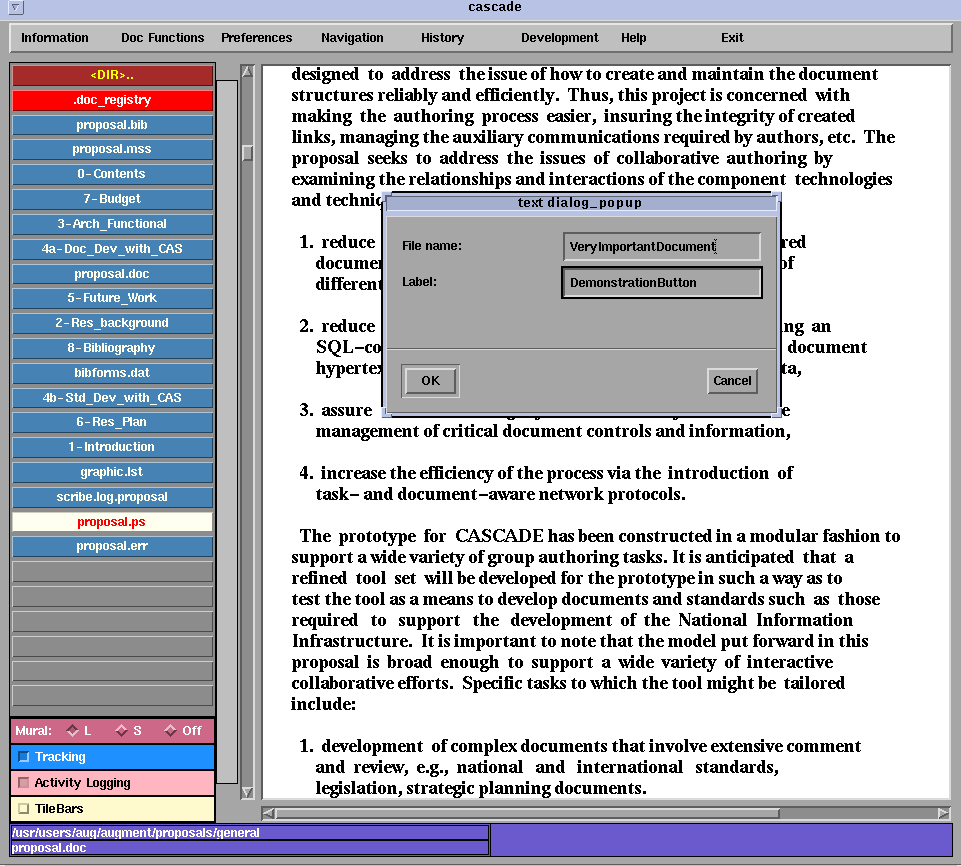
Figure 7: An HTTP link being added to a document
After providing the needed information, the link will appear in the document. If it is a normal CASCADE document, the link will appear as a light blue button. If it is a reference to an HTTP document, it will appear as a pink link. Activating the link will start the web browser to retrieve the target document. That document will be copied to a temporary storage space and displayed like any other CASCADE document. This document however is read only, and is very temporary! Should the user traverse several external links, only the most recently traversed link will be cached by CASCADE.