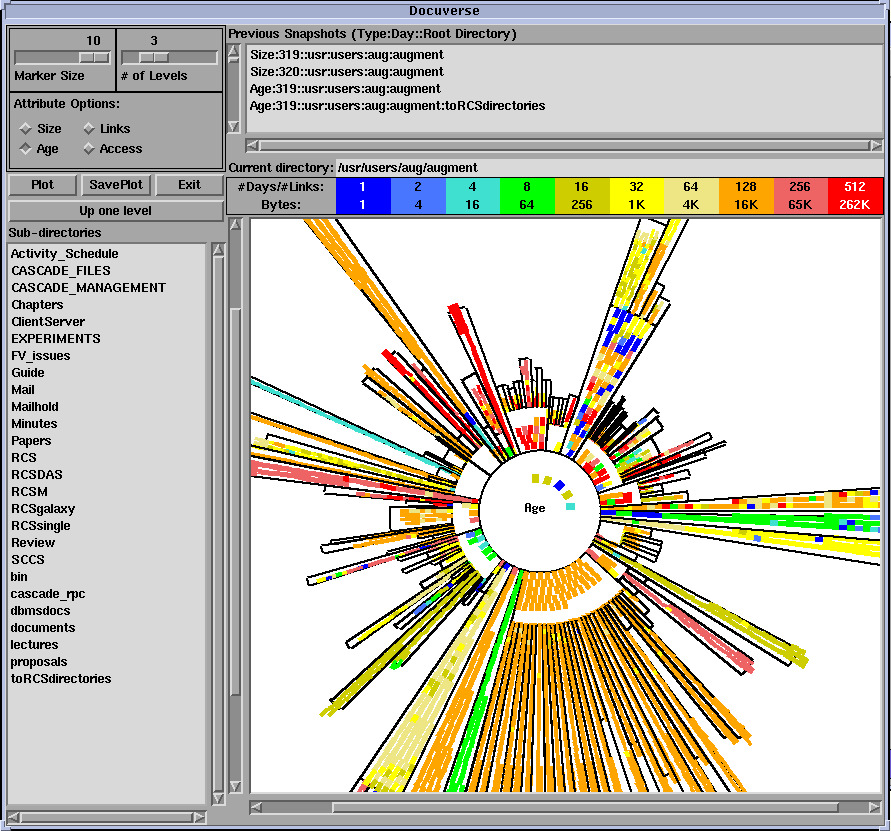
Figure 28: A Docuverse View Showing Age
Docuverse represents a large document space by selecting only one or two attributes of the documents in the space. Docuverse depicts files as colored dots and directories as enclosing boxes, so that even with a complex document space, differentiation of files from directories is intuitive. Figure 28 shows a 6-level directory hierarchy which contains 1000 files; the rendering was made in a 600 x 600 pixel space. Documents have been represented using a 5 X 5 block of pixels (16 pixels for the file and one horizontal and one vertical edge for a border). Theoretically, about 10,000 documents could be rendered in this space. In reality, the number of directories and the density of files in those directories affects the upper limit of files that may be displayed. In the figure 28 color has been mapped to age with yellow meaning the document is new and brown meaning that it is old. Experimental tests will determine what characteristics, e.g., size, age, link, or access, are of most interest to users. We also anticipate that users may wish to use patterns of change in maps as a focus mechanism. Thus, sequences of maps taken over time might be played like a movie to show changes in activity across broad areas of the Docuverse.
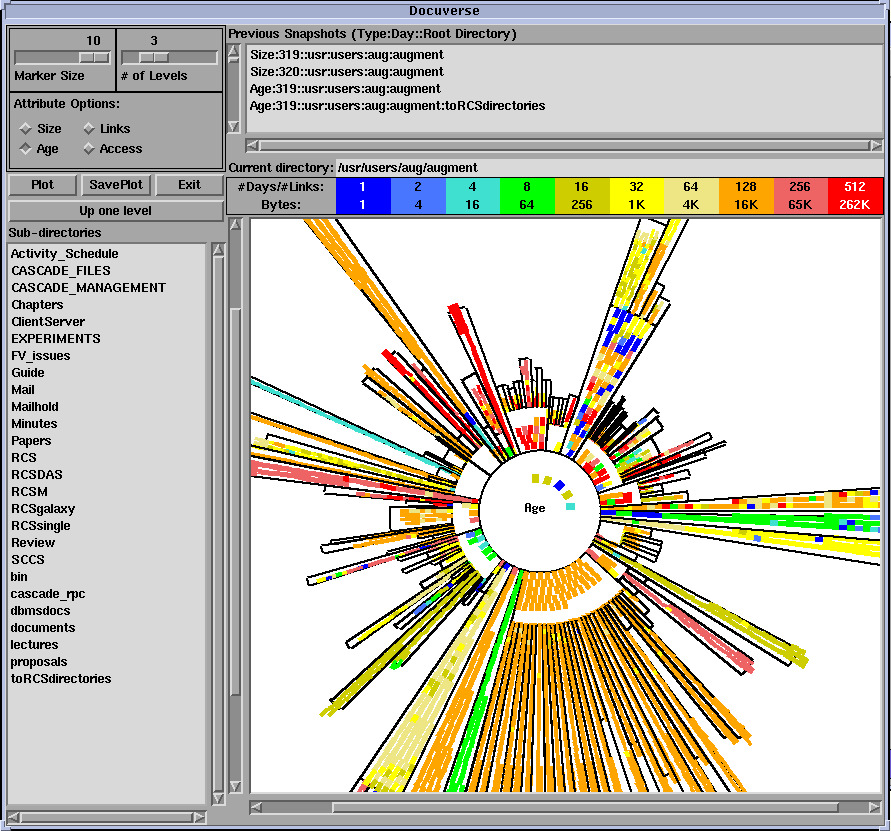
Figure 28: A Docuverse View Showing Age
By clicking the LEFT mouse button in docuverse, CASCADE will show the directory that user is currently in. However, using the RIGHT mouse button will show browser in that directory.