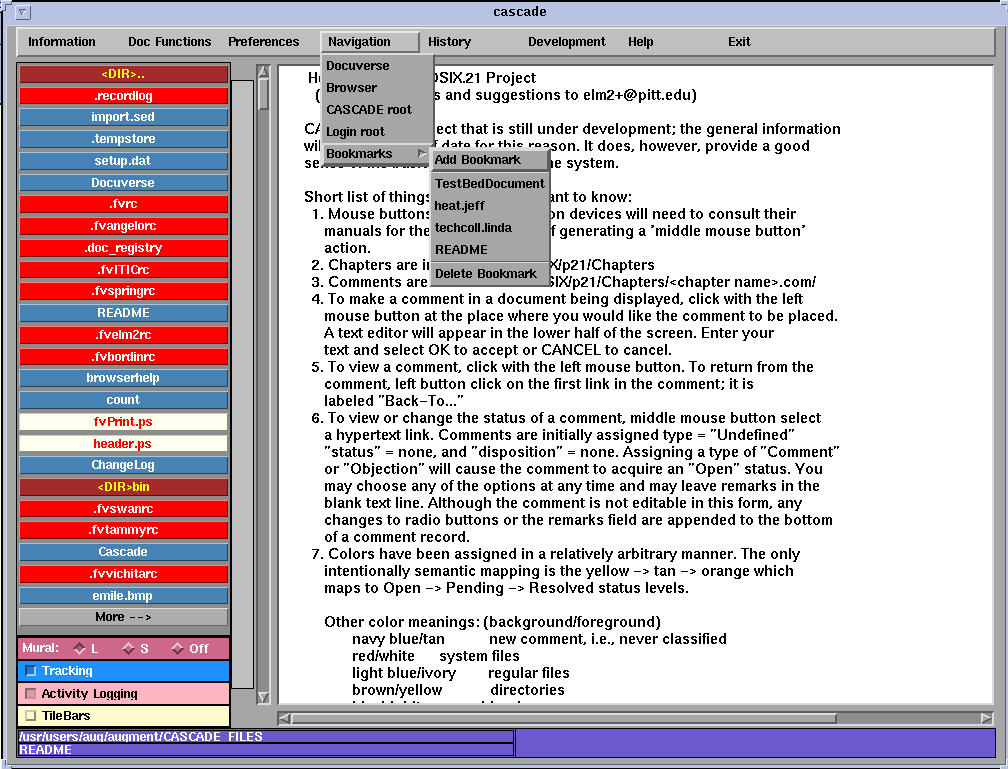
Figure 28: An example of bookmark
Bookmarks allows the user to keep track of specific documents they might want to jump to at various points in their session. Like a teleporter, a bookmark will move the user to the specific document and change all of the related environment variables appropriately Bookmarks are persistent across sessions and keep track of where a user was last in a given session. Bookmarks are added by simply clicking on the ``Add Bookmark'' choice when it appears. Bookmarks are removed by dragging across the delete bookmark option and then releasing the mouse on the bookmark to be deleted. The figure 28 shows an example of the bookmark :
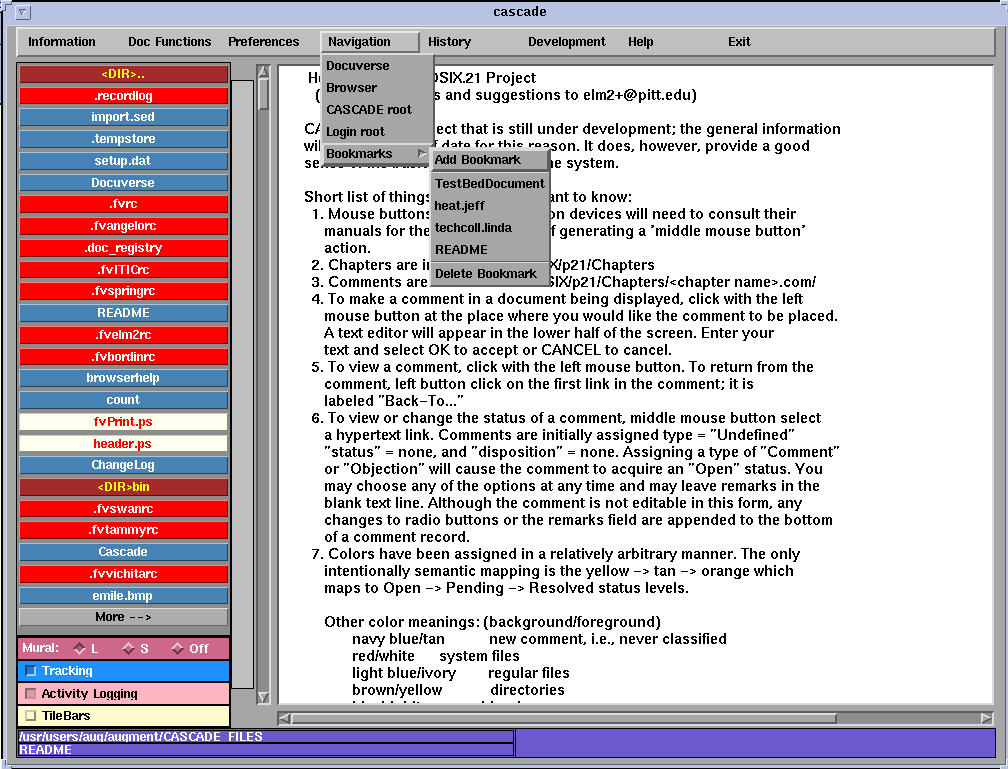
Figure 28: An example of bookmark