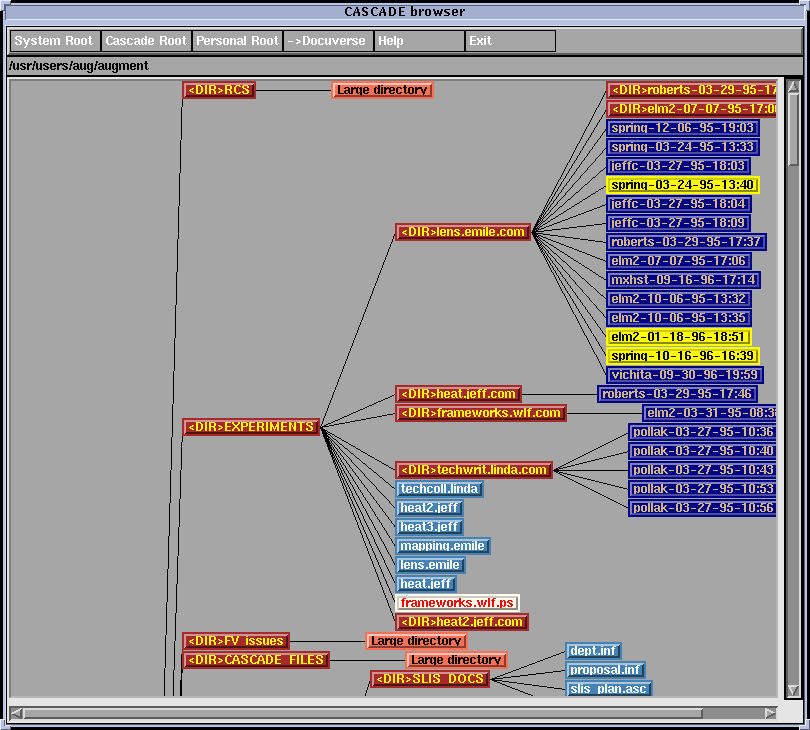
Figure 27: Navigation Agent browses document and directory structure
The browser provides a tree-based visual display of the directory or document structure. The entire CASCADE window is used to maximize display space. Figure 27 is a sample screen. You can use the scroll bar to roll through the display. You can click on the nodes to change directories or to display documents. The nodes in this tree diagram are color coded in the same manner as items in the directory list:
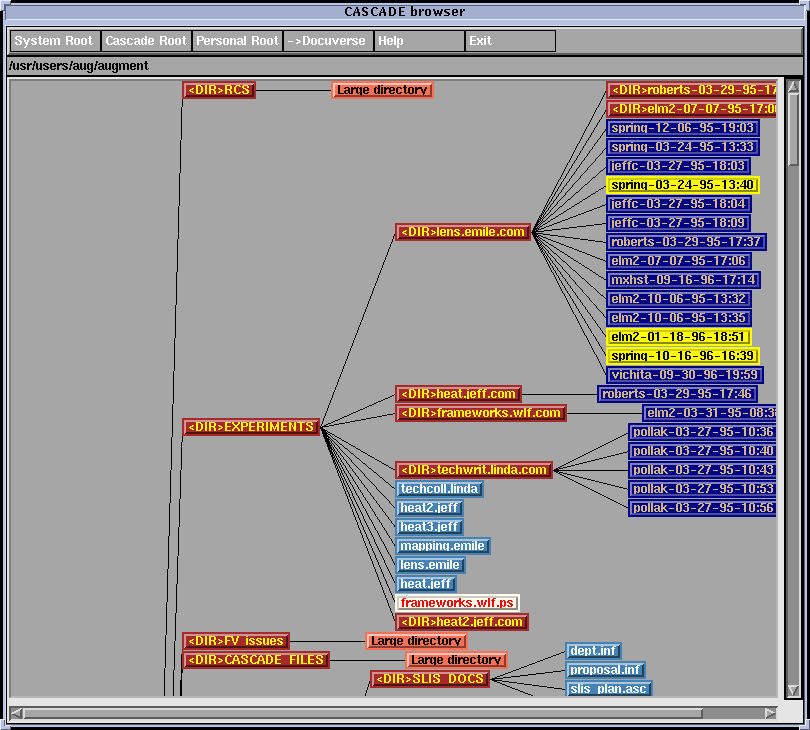
Figure 27: Navigation Agent browses document and directory structure
The yellow node indicates a second or third level directory that contains a large number of entries. In order to avoid cluttering the display, these are summarized as the yellow node. Pressing on the node that is the immediate parent of this node the button to the immediate left will expand the yellow node and redisplay the screen. Immediate children of the highest farthest left node on the tree are always displayed.
The browser provides six buttons at the top of the display: