As indicated in design philosophy, data streams and data stream manipulation are important features of CASCADE. While the functions described in this section are not intend for end users in there current form, the data being examined here is exemplar of the kinds of data streams that will be used to drive CASCADE process and agents. A brief overview is provided to give the reader a sense of where CASCADE will be going in the future. There are three kinds of data being collected and analyzed in CASCADE at the current time, user activity, gross actions, and micro activity data. They are discussed below.
Figure ![]() shows an example of a how user
activity is currently visualized. It is available to users of CASCADE as the
private eye function, although its primary purpose is to aid researcher in
understanding connection patters for the purpose of developing agents that
might have to analyze this data stream. In its intermediate form, the analysis
shows the number and duration of CASCADE sessions for any group or subgroup of
users over any number of days and over any period during the day. A histogram
of current connection time at the bottom of the display shows possible good
times for setting up synchronous meetings. The data might also be used to
better understand which users are active on the project and who is inactive,
etc.
shows an example of a how user
activity is currently visualized. It is available to users of CASCADE as the
private eye function, although its primary purpose is to aid researcher in
understanding connection patters for the purpose of developing agents that
might have to analyze this data stream. In its intermediate form, the analysis
shows the number and duration of CASCADE sessions for any group or subgroup of
users over any number of days and over any period during the day. A histogram
of current connection time at the bottom of the display shows possible good
times for setting up synchronous meetings. The data might also be used to
better understand which users are active on the project and who is inactive,
etc.
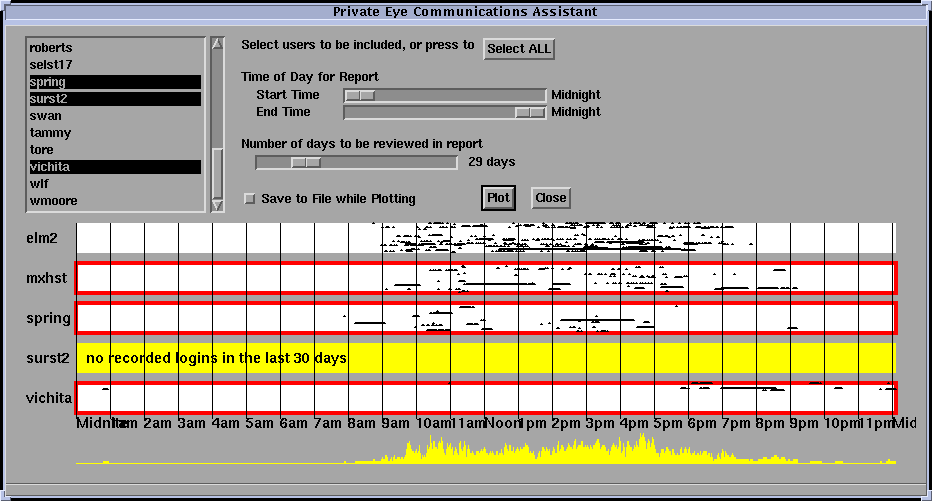
Figure: User Connection Visualization
CASCADE maintains a log of activity for the documents that it manages. See
section ![]() for a description of the report generation
component of this feature. Upon login the user is informed of the amount of
activity since his/her last session. This activity could include people adding
new documents or comments about existing documents. The user can choose to
review a detailed list of this activity in order to find new documents/comments
that the user is interested in. Some of the activities that CASCADE logs are
comment creation, document creation, editing, and link deletion.
for a description of the report generation
component of this feature. Upon login the user is informed of the amount of
activity since his/her last session. This activity could include people adding
new documents or comments about existing documents. The user can choose to
review a detailed list of this activity in order to find new documents/comments
that the user is interested in. Some of the activities that CASCADE logs are
comment creation, document creation, editing, and link deletion.
In a collaborative environment it is beneficial to know if people are really
looking at the information in the document. It is easy to find out how long a
document was open on a desktop, but it is much more difficult to know if people
really read it. In an attempt to answer these kinds of questions, CASCADE
keeps track of user navigation throughout a document. CASCADE has the
capability to record Mouse Clicks, Scrolling, keypresses, and other user
motions. This information is currently kept in a file named ``mymainlog.dat''
in the user's personal directory. In future implementations, this information
could be used to make statistical inferences in order to determine how actively
a document is being looked at. As patterns are detected in these movements, it
may even be possible to tell when an inexperienced user needs assistance. An
example of the visualization of such micro activity is shown in Figure
![]() .
.
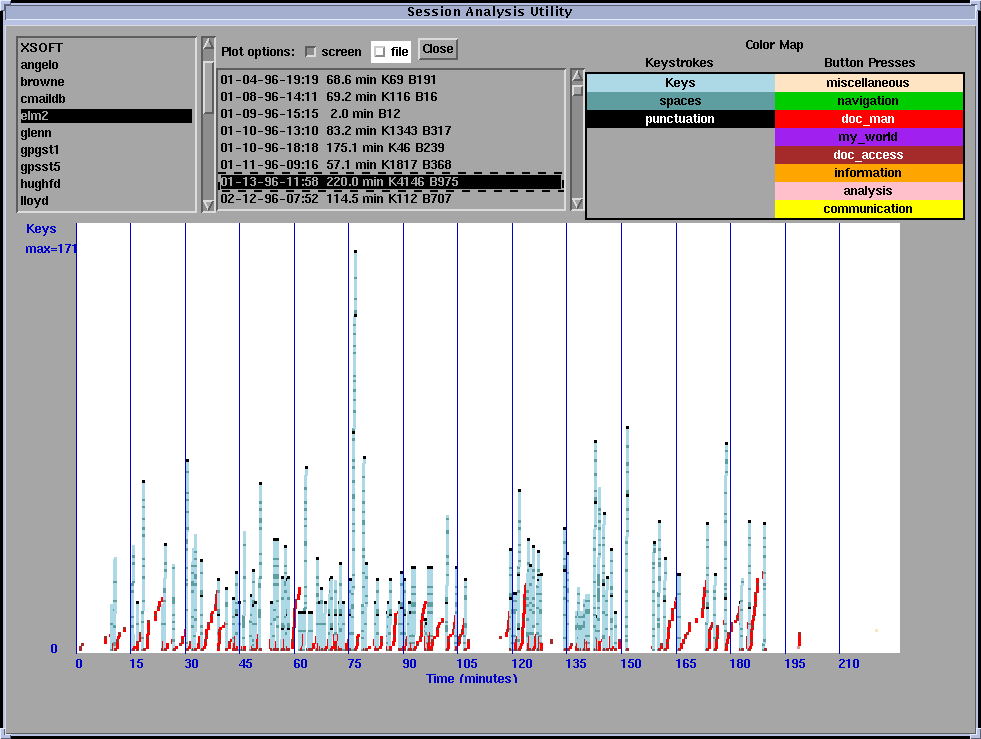
Figure: Micro Activity Visualization