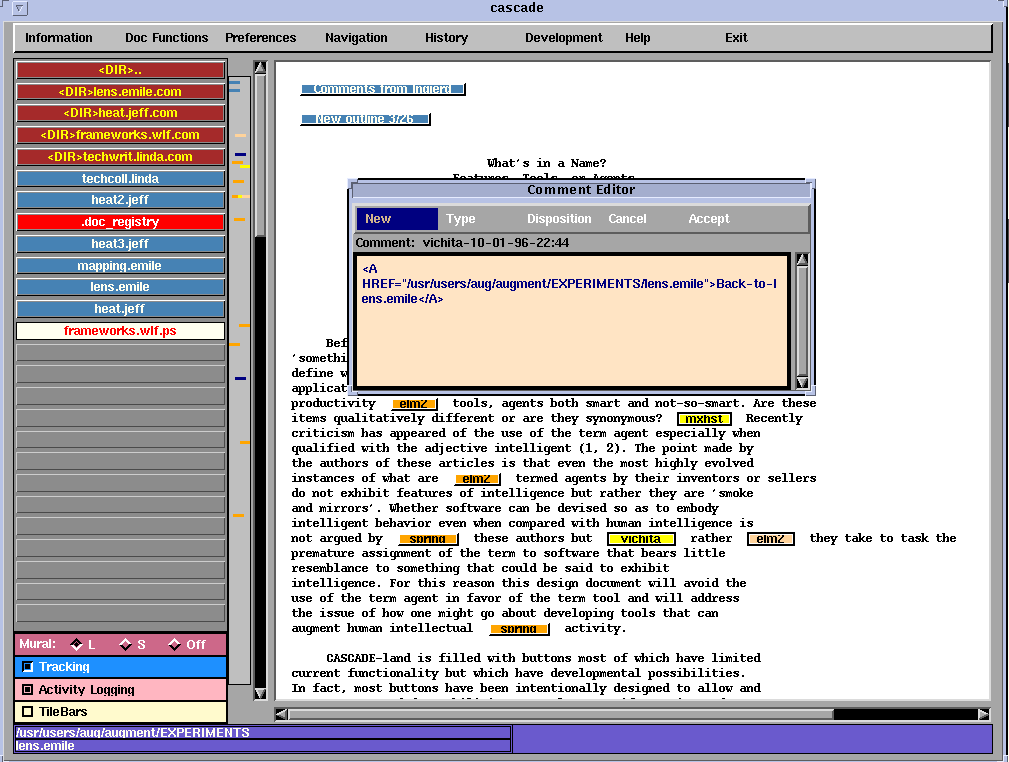
Figure 9: Activity Analysis Visualization
The usability studies provided an opportunity to examine the ability of CASCADE to gather and visualize data to be used by researchers to detect patterns of activity that might later be looked for by agents. CASCADE has the capability of capturing keystroke and button press activity during use. This feature makes it possible to look for patterns of micro-activities. Logs of key and button activity are inherently voluminous. For example, a 4 hour editing session produced a data file of over 5000 entries. Presenting this information in graphical form may aid in the pattern recognition process. The visualization tool depicted in Figure 9 allows researchers to quickly assess patterns of activity.
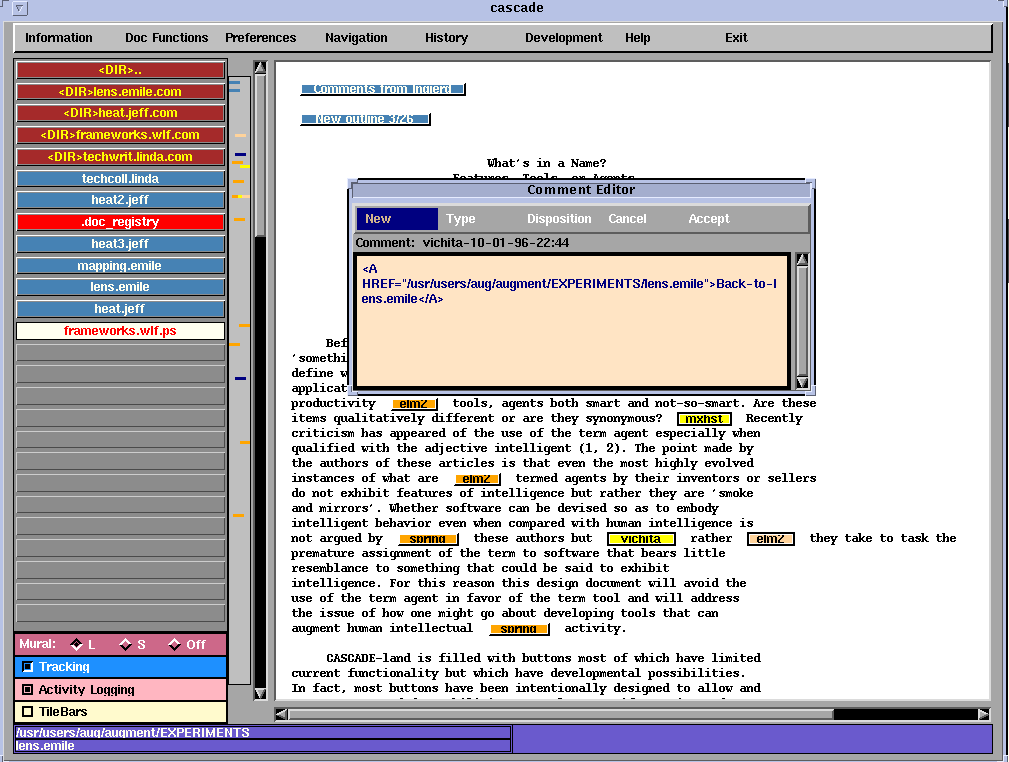
Figure 9: Activity Analysis Visualization
Time is mapped to the x-axis and cumulative keystrokes between button presses are mapped to the y-axis. Button press activity is indicated by dots placed at time, t, and y = 0. The scroll lists shown at the top of Figure 9 identify the sessions for which CASCADE has an activity log for each user and a summary of the data for each log, i.e., the date and time the session began, connect time, total number of keystrokes, and total number of button presses.
Our initial experience with these visualizations suggests that they will be useful to researchers. Even in this initial form they show the number of keystrokes used to resolve each comment, number of button presses connecting series of comments, time to complete each review process including the initial time that lapsed between viewing and acting upon the comment.
Use of the tool has suggested several additional refinements including: