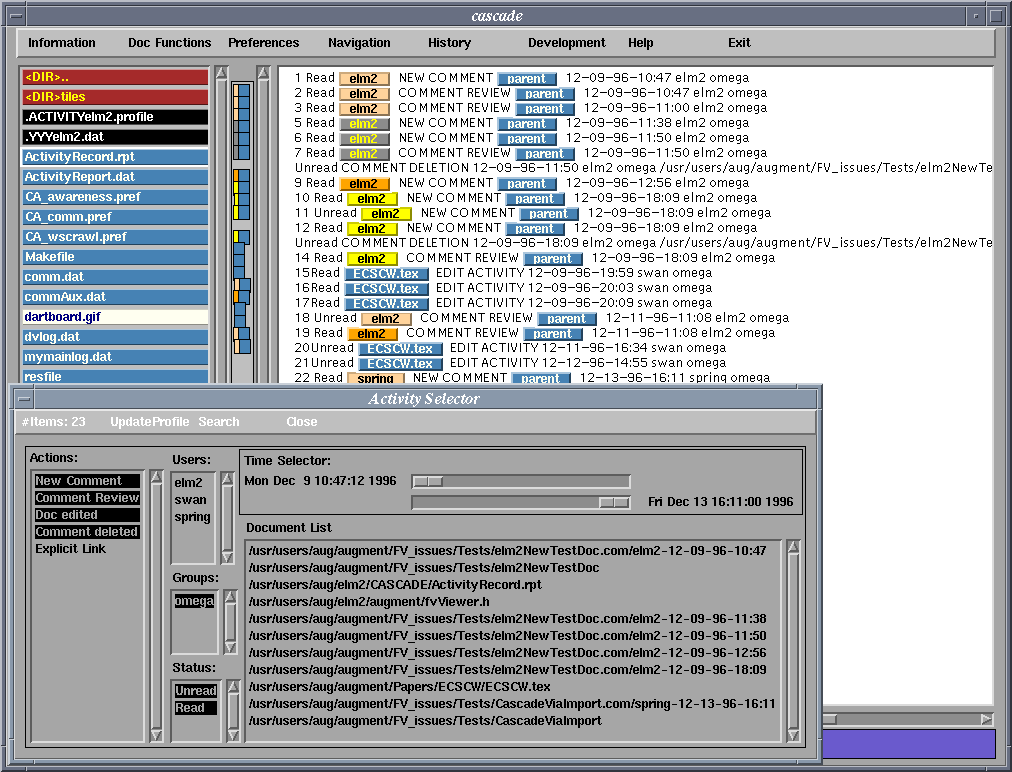
Figure 9: Activity Report Selector with Generated Report in Background
CASCADE currently collects information about selected actions, e.g., new comment, comment review, new document, document edited, comment deleted. This data stream is discussed in more detail in 6. This data enables the user to select for viewing items that meet certain criteria. As seen in Figure 9, activity elements may be selected by action type, performer, group, time range, document name, and Read/Unread status. An ad hoc report is created when ``Search'' is selected from the menu. The activity agent even keeps track of the documents the user has reviewed, changing the status of activities from ``Unread'' to ``Read'' as the user accesses the various components.
By default, a user profile contains instructions to show all activity items. The contents of this record can be changed by selecting the conditions in the Activity Selector form and then choosing ``Update Profile'' from the menu. In addition, there is a field that allows the user to set the maximum number of items in which he/she is interested. This feature allows efficient creation of reports that might otherwise be very long.
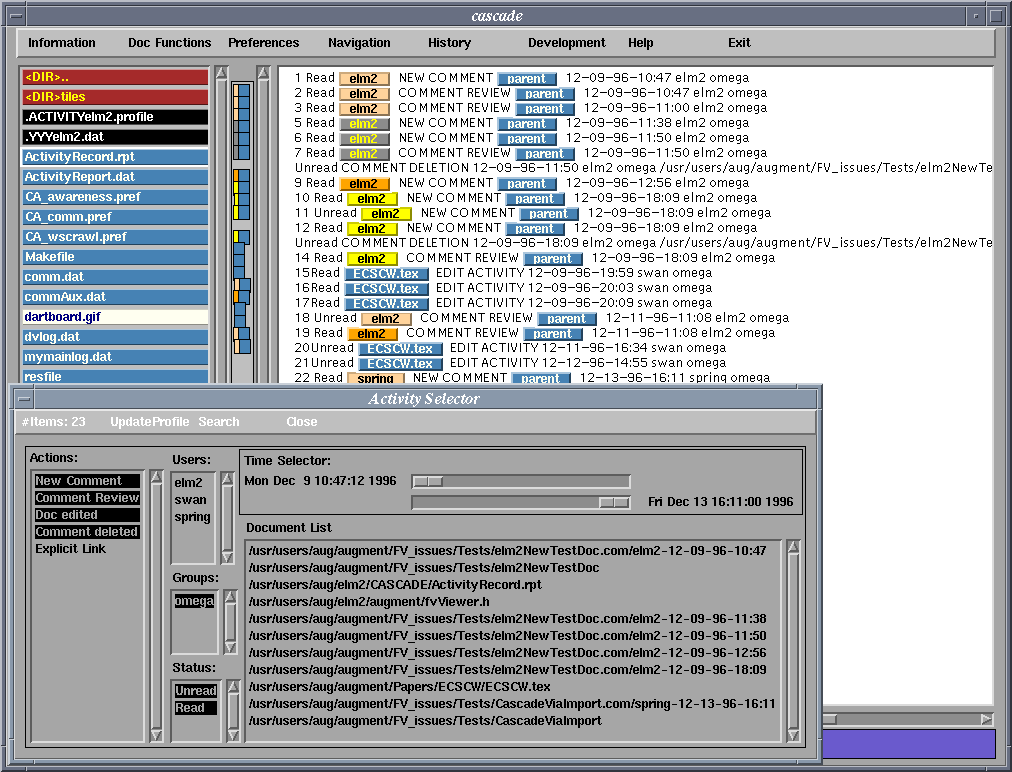
Figure 9: Activity Report Selector with Generated Report in Background