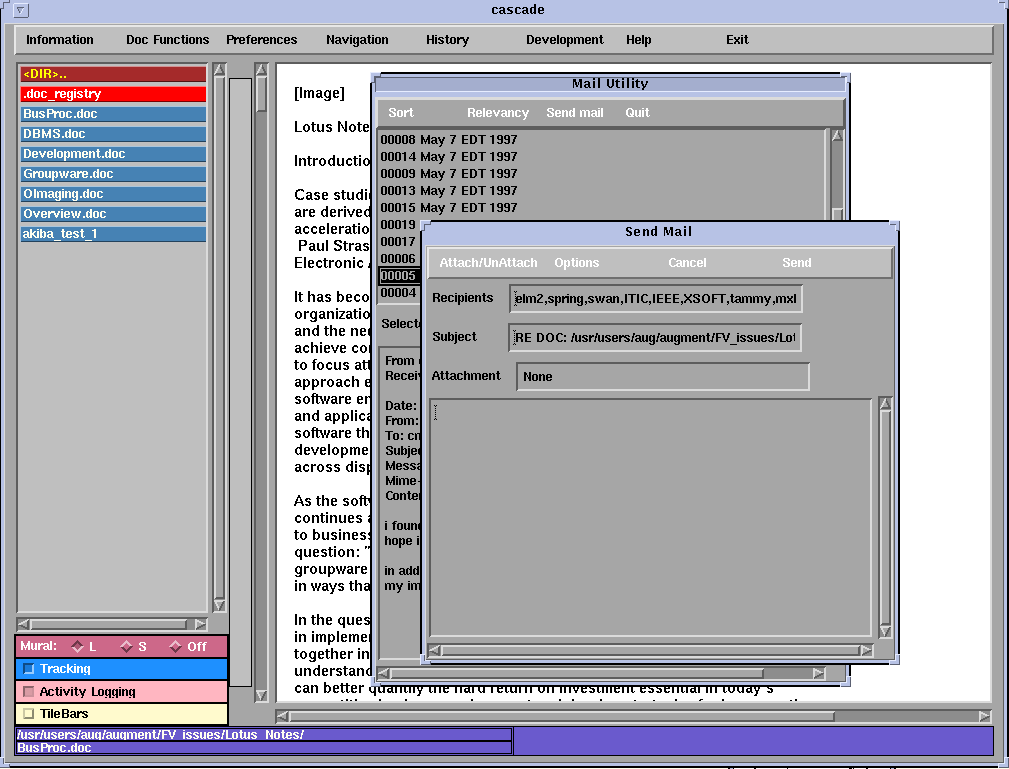
Figure 22: Mail Agent
The mail commands are document- and group-aware to ease the process of mailing related to CASCADE documents. For example, Figure 22 shows the mailer opened by the Send Mail button. The mailer assumes the mail is related to the current document. By default it will mail to your entire group. You can edit the list of recipients in the dialog box (figure 22) that will appear. This allows you to add members to the mailing list or to restrict the individuals to whom you send mail. You can also enter a subject line for the mail. If you choose not to add a subject, the document name and ``from CASCADE'' will automatically become the subject.
Figure 23 shows the mail reader, the user can sort mail notes a variety of different ways and in looking at any particular mail note has the ability to find related documents as measured by document similarity measures.