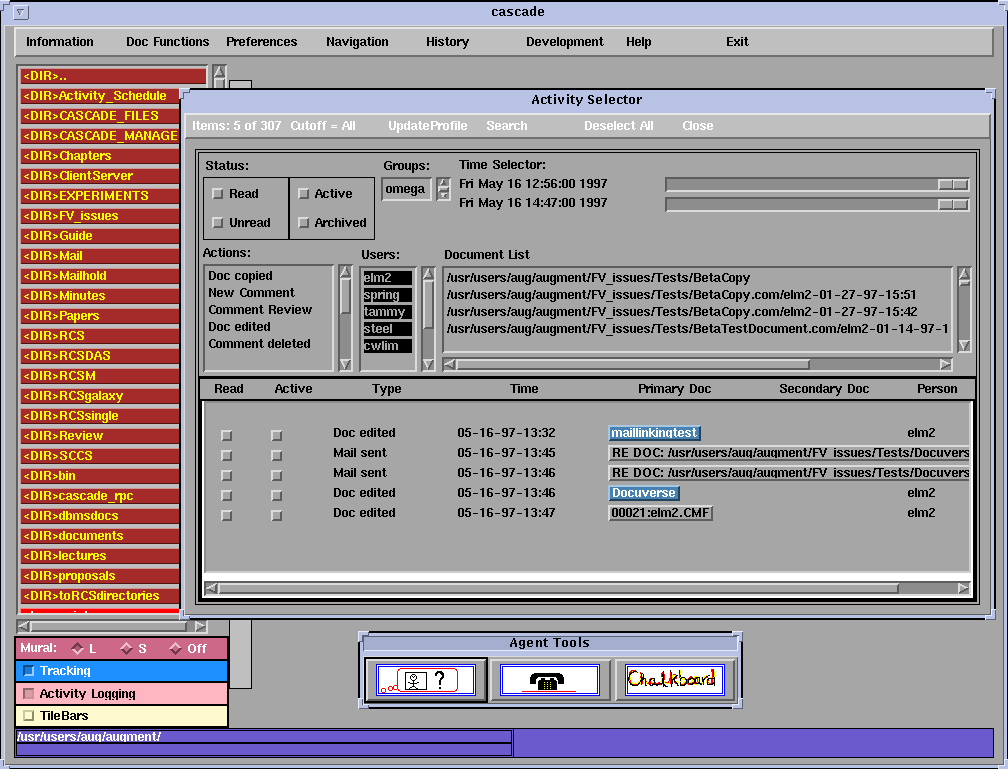
Figure 12: Activity Report Selector with Generated Report in Background
When you log in, you will be informed of the number of comments entered by other members of your group since you last used CASCADE as well as the items which have remained unread. You can choose to view activity at that point as indicated above, or you can choose to do so by selecting the activity agent option from the Information button at any time during your session. This menu consists of three sub-menus, Standard (New & Unread) - which is the same as viewing activity when you first open CASCADE, Custom (User Select), and personal (Profile-based). The standard submenu gives you the groupmember and default activity items (you can see the items which are highlighted or selected in the activity item boxes). Whereas, in the custom submenu, you may elect to see only certain categories of activity items. For example, you may want to see only actions made by a particular person(s), only certain types of activity (e.g., new comments), only ``Unread'' items, activity during a certain period of time. These and other options can be stored in the profile by selecting the ``Update Profile'' sub-option.
This button causes the display of a list of profile-specific elements related to comments and editorial changes made in the CASCADE context. It keeps track of which ones you have already looked at through CASCADE. You may view the comment/document by pressing the button for that item in the document area. Figure 12 illustrates the information displayed by this menu choice.
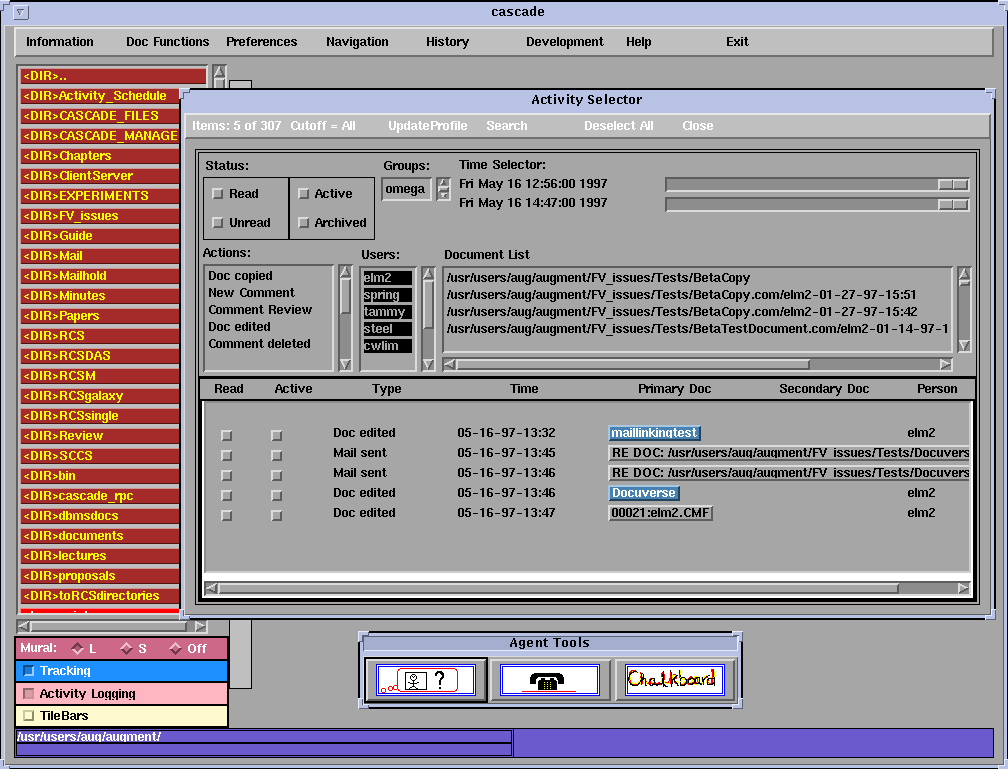
Figure 12: Activity Report Selector with Generated Report in Background
The activity list includes the following information:
This activity list is an ad hoc document prepared on-the-fly for the user based on profile setting. This document is ephemeral and therefore is not editable. To delete items, mark them as ``Read'' and set your profile to show only ``Unread'' items. Currently we are working to expand the set of Status types. This should allow more flexibility in suppressing the display of unwanted items. For example, if a status of ``Hide'' were available then items could be selectively excluded from reports without impeding access should the occasion arise at a future time.