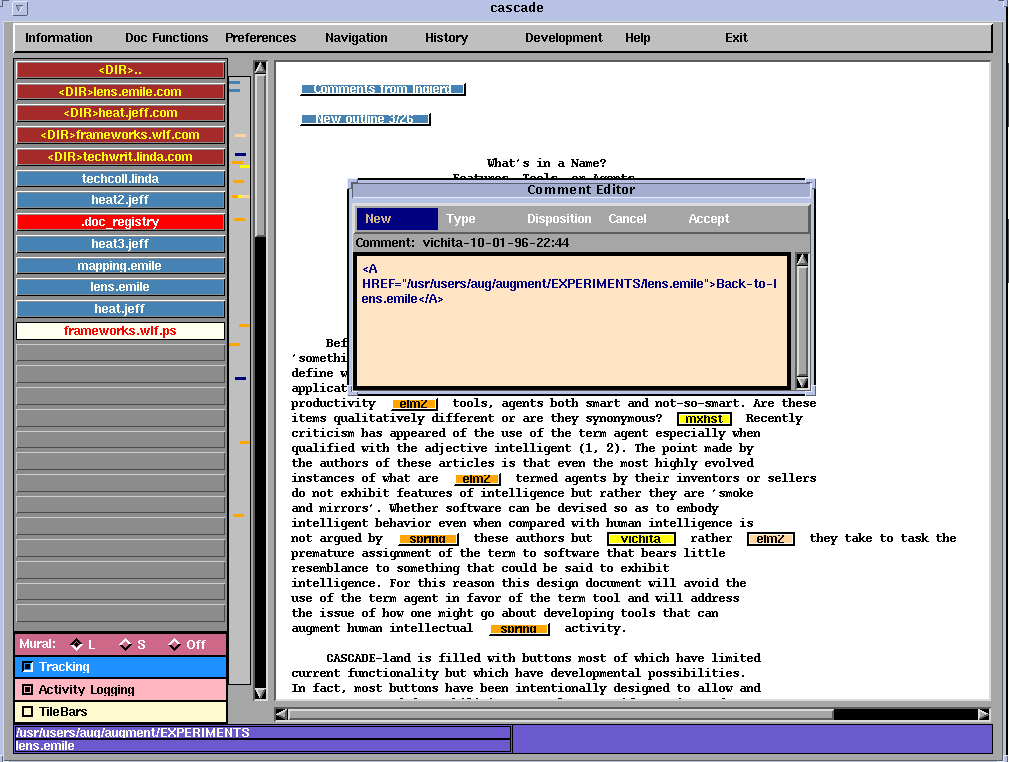
Figure 4: Adding a new comment to a document
The system assumes that far and away, the most common thing someone would do is make a comment on the document. To insert a comment into an open document, point and click the LEFT mouse button near that point and an edit window will open. Comment editor window box will pop up with menu bar composed of the selection of New, Type, and Deposition for the comment. Simply make the comment and click on the ``Accept'' button. CASCADE will take care of all of the details and return you to the document you were reading. (If you change your mind and decide not to make a comment, simply press the ``Cancel'' button and CASCADE will clean up for you.) CASCADE frees you to focus on the content by handling the systems administration tasks such as naming the file, creating a link, storing the file, inserting a link anchor, and updating the activity logs.
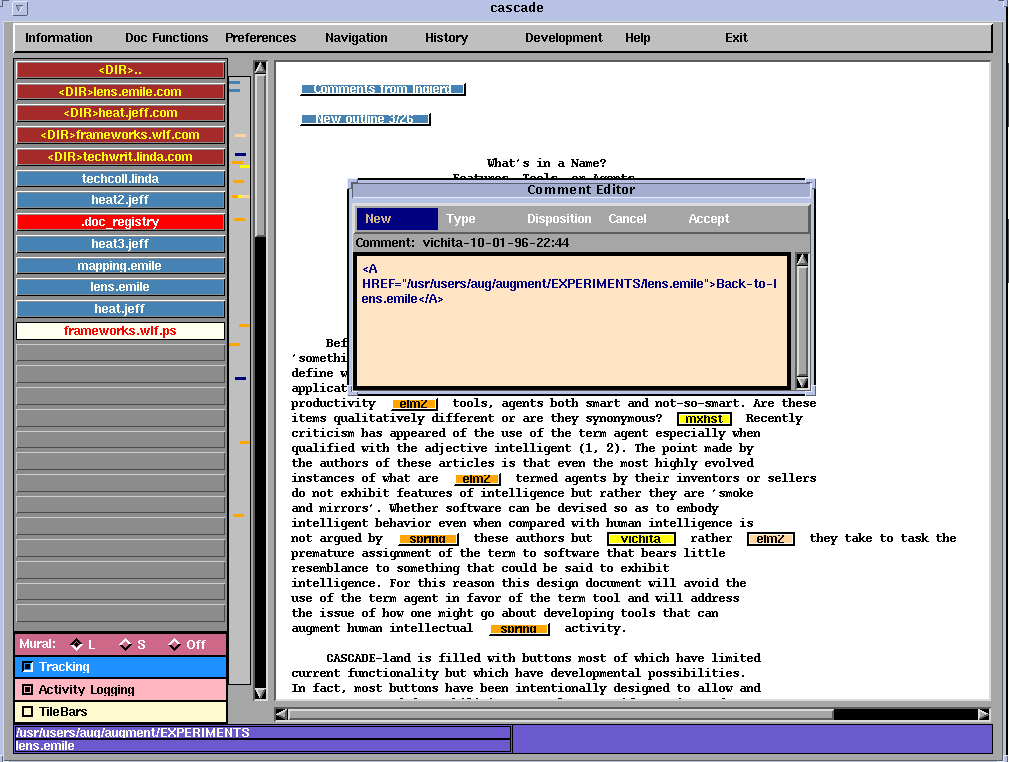
Figure 4: Adding a new comment to a document
Figure 4 shows a document with an editor window open for adding comments. CASCADE handles the usual file opening and closing tasks for you. Once you have inserted a comment, or another document component, simply clicking on the anchor button will display the comment or document. The document in Figure 2 shows how a new link looks after being added through the commenting process.