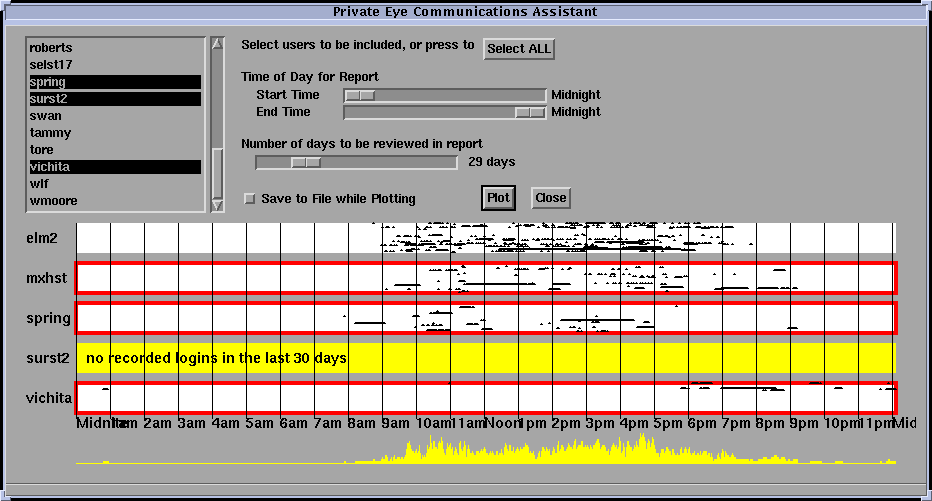
Figure 11: Private Eye Showing Login Times for Selected Users
This option will open up a window, see Figure 11 that will allow you to select one or more users, a time period during the day, and a period of time -- days over which to examine user use of CASCADE. For the selected users, the dialog will plot each session over the past x days requested as a white line. The most recent session is at the top of the black box drawn for the user. If the user has not logged in during the period, their box is yellow. If they are currently logged in, the black box has a red line around it.
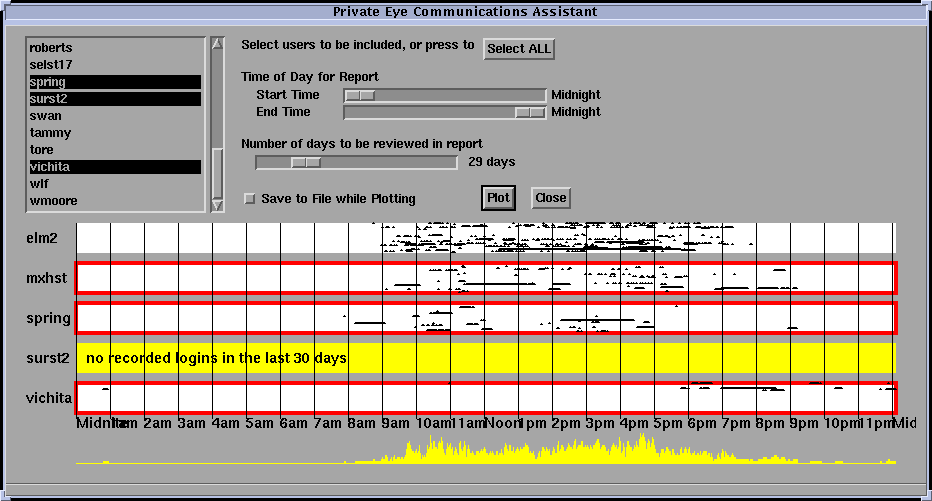
Figure 11: Private Eye Showing Login Times for Selected Users