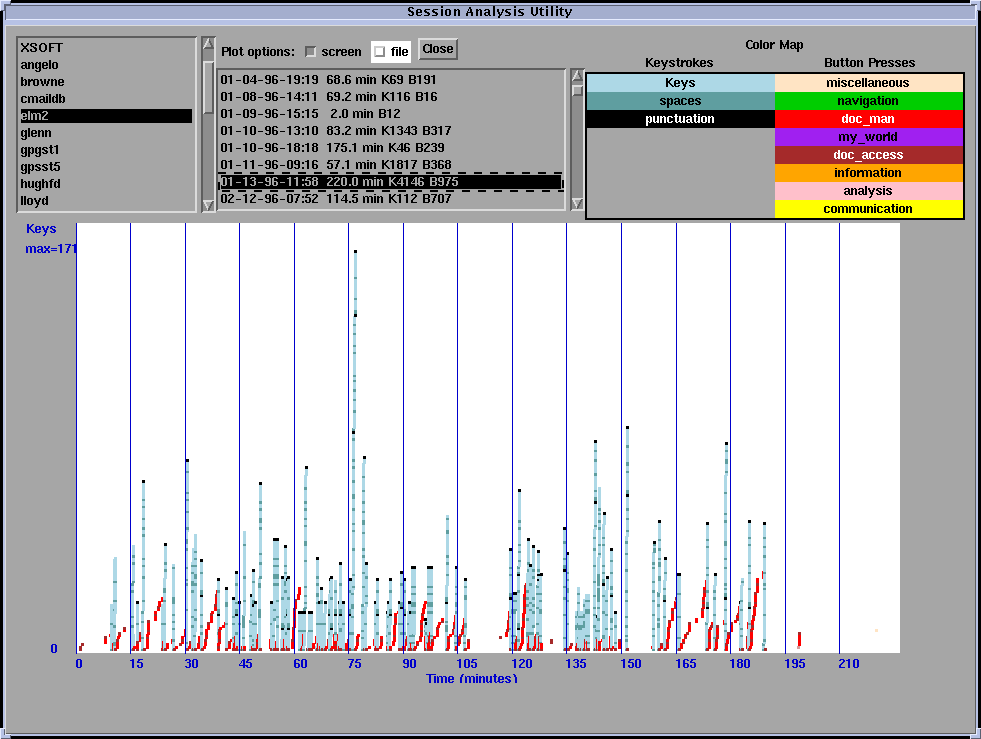
Figure 10: Session Analysis showing Button and Key Presses for a Session
This menu choice brings up a dialog window, see Figure 10, that allows you to select a single user. Having selected a user, a second listbox will open detailing that user's sessions. This window will tell you how long each session was, and if key and button tracking (see Section 4) were turned on, how many key or mouse button presses were recorded. Selecting a given session will cause the session data to be visualized. Button presses are shown as green dots along the x axis. Key presses are shown a red dots going up in the y direction. The visualization will give you a crude sense of the number of documents viewed and the number of comments typed. This function is under development.
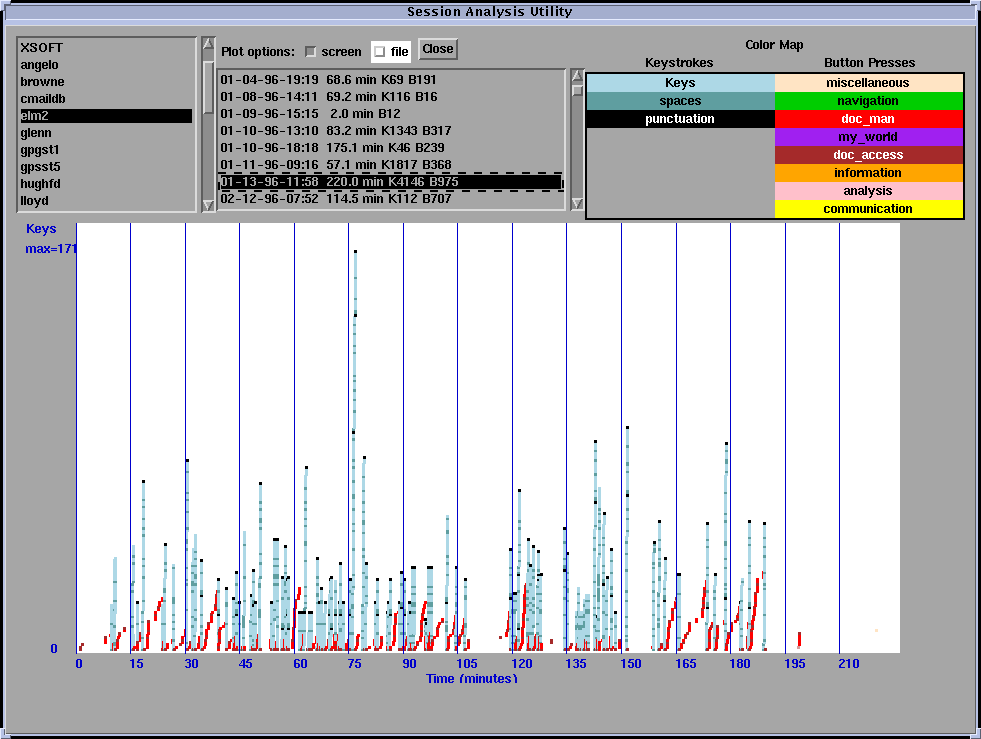
Figure 10: Session Analysis showing Button and Key Presses for a Session